1. Open the AdjProg.Exe
2. Click Select
3. Choose your printer or port of printer
4. Click Particular adjustment mode
5. Click Waste ink pad counter and click ok
6. Click Check
7. Check the Main Pad Counter and FL Box Counter
8. Click Initialization
9. Wait until until the Adjustment Program order to turn off the printer
10. Turn Off your printer and click finish

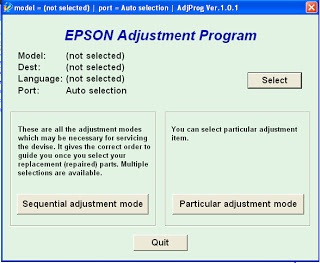














0 comments:
Post a Comment